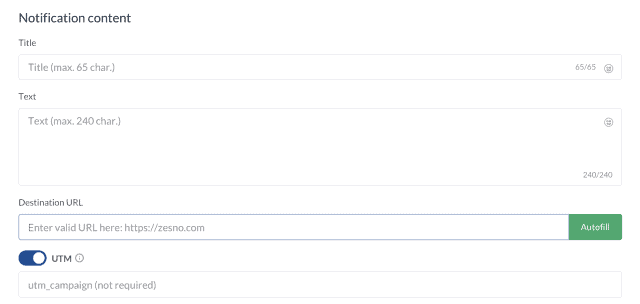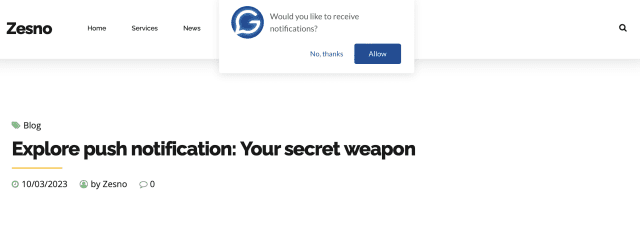What Are Push Notifications?
Push notifications are clickable pop-up messages that appear on your users’ browsers irrespective of the device they’re using or the browser they’re on. They serve as a quick communication channel enabling companies to convey messages, offers, or other information to their customers.
Subscribers can be anywhere on the browser and still receive these messages as long as they’re online or have their browsers running on their devices.
Introduced in 2009, this digital marketing channel is newer than most existing ones. Even though it has gained significant momentum over the past few years, there is still a wide gap between the strategic implementation of this newer method and others. Marketers are still discovering use cases for push notifications, but they’ve observed that push notifications do increase repeat visits, user retention, and re-engagement. This guide will tell you all that you need to know about push notifications.
The anatomy of push notifications
Push notifications are made up of several elements. They typically consist of a title, a message, an image, and a URL. Choose an image that adds context, and emojis that communicate your message in fewer words. Below is a pictorial representation of what push notifications comprise:
Write a crisp title and copy within the recommended character limit, add images or emojis to convey more with fewer words, provide the correct URL and CTA, and hit send. Your first push notification will be on its way to your subscribers.
Here’s an example of what a push notification looks like.

Push notifications are simple and attractive messages that are easy to respond to. This makes them an effective medium for companies to keep their audience engaged, even when they’re not on their site.
What is an opt-in message? Why is it crucial?
The opt-in message is the first notification you ever send to your potential subscribers. It determines the conversion of a visitor to a subscriber. Hence, it’s essential to communicate what value your push notifications offer.
Once you set up push notifications on your website, your visitors will begin seeing a small opt-in box on their browsers. This box asks them if they want to receive notifications from your website. As soon as they give their permission, they’re added as subscribers to your subscriber base, and you can start sending notifications to engage and target them to return to your website for more offers and actions.
Customize the opt-in message to add more context to your communication.
- Based on what your business is and who your target audience is, time your opt-in message accordingly.
- Decide if you want the permission message to appear when visitors land on your website or when they’ve engaged with your website for a certain time.
- State explicitly that it’s easy to opt-out as well. This will help to build a level of trust in your brand.
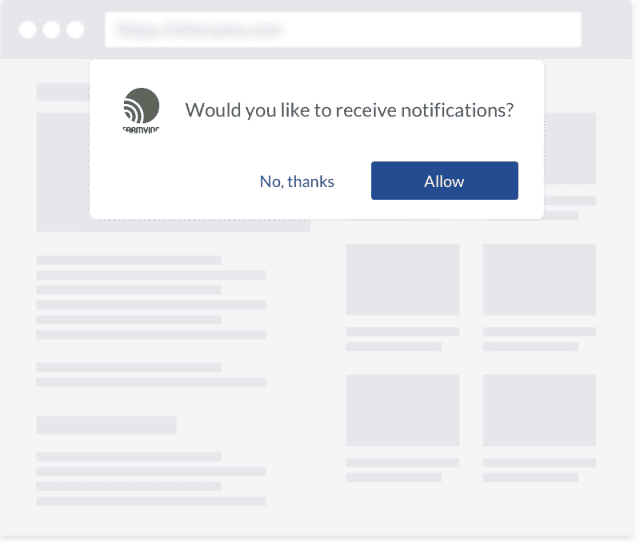
Zesno is offering push notification’s managed service HERE! Get your sites up to speed today!
Subscriber’s report
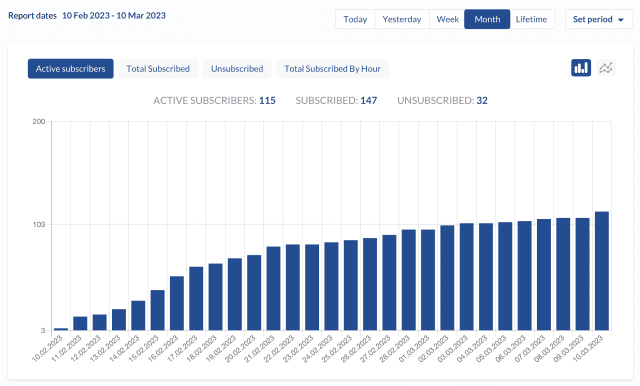
Campain history’s report
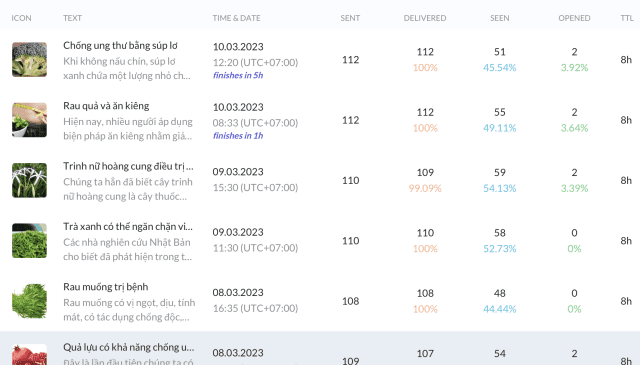
Use cases
There are many use cases for push notification. At Zesno, we provide 3 important uses for our customers:
- Welcome message: Send a welcome notification to 100% of your new subscribers so that they understand who you are and what to expect in coming days.
- RSS to push: Send individual items from your RSS feed automatically. Choose either all RSS items, or only the most popular ones. Increase traffic up to 70%.
- Drip campaigns: Send a series of informative notifications for new subscribers. Conversion rate for Drip Campaigns is up to 5X higher.
And they are all automatic which save you countless of hours doing repetitive tasks. Try push notification today with Zesno’s managed service.